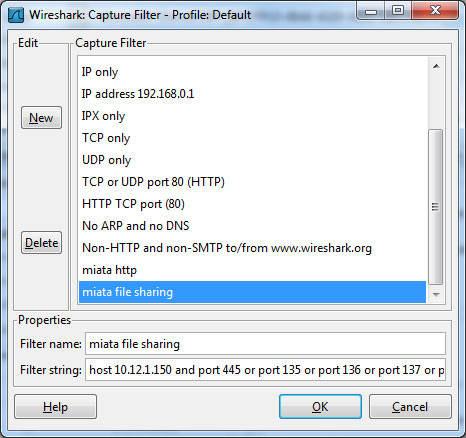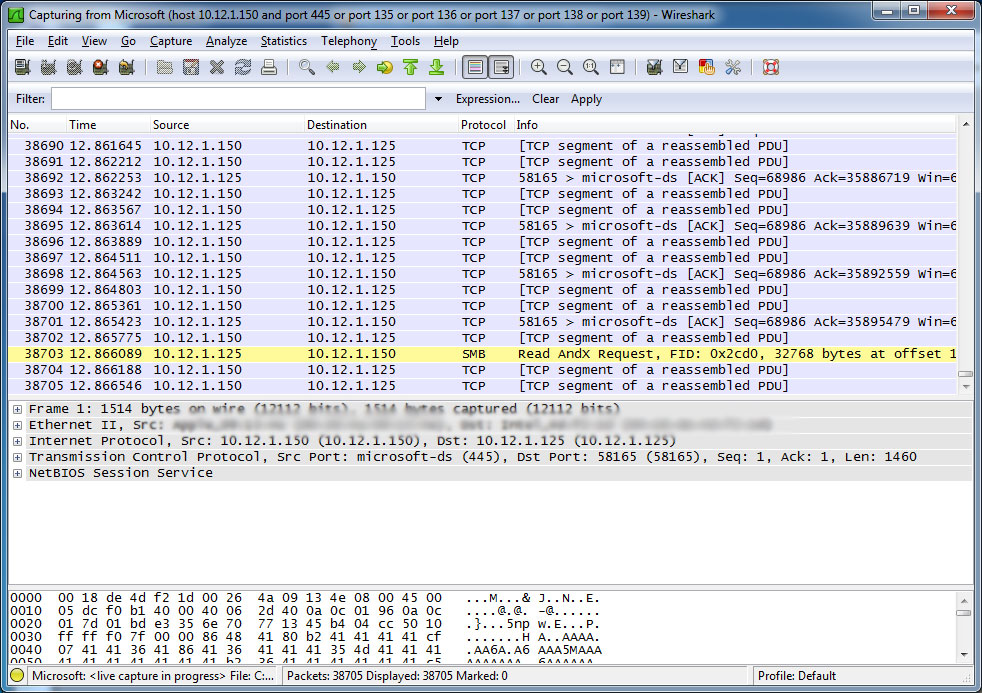Recently I've been blighted by a minor network glitch that meant I couldn't file share from my Windows 7 laptop. I was convinced it was something to do with Windows Firewall, ESET NOD32 or even the ZyXel router. I downloaded the excellent Wireshark and used it to analyse the packets; lots of outgoing requests but nothing back from my server (miata). I could ping and transfer HTTP packets, but no file sharing.
It turns out that Windows 7 has several file sharing modes but two are relevant here: 'Homegroup' and 'Work'. I had it setup in Homegroup and I had to change it to work. The file sharing mode is determined by the connection type, which meant changing my wireless LAN connection from 'Home' to 'Work', as described here.
| Attachment | Size |
|---|---|
| wireshark-result.jpg | 293.54 KB |
| wireshark-settings.jpg | 53.69 KB |